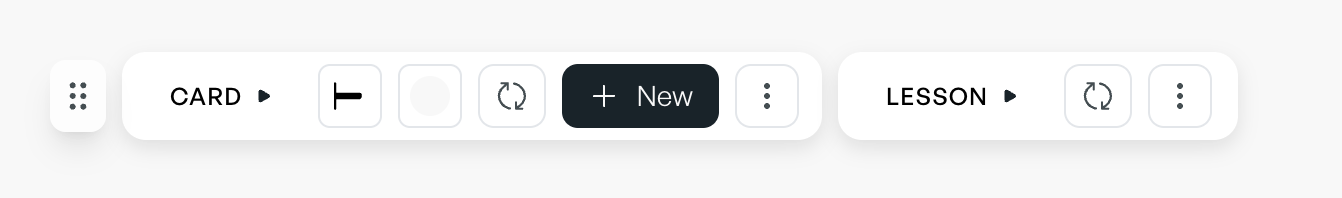
 To regenerate a single card:
To regenerate a single card: Click the regenerate icon in the floating menu on the bottom of your screen
Choose a different card type (e.g. quiz, key takeaway, content block) — or stick with the same one.
Enter a new topic or prompt for the card to focus on (optional)
Click [Regenerate Card] — and your new card will appear in a few seconds.
 To regenerate the entire lesson:
To regenerate the entire lesson: Click the regenerate icon in the floating menu on the bottom of your screen
You’ll see the original lesson outcomes from your course outline — you can edit, remove, or add new ones.
Once you’re ready, click [Rewrite Lesson] to regenerate the content based on your updated outcomes.