Head to the 3-dot menu at the top right of your screen and click [analytics].
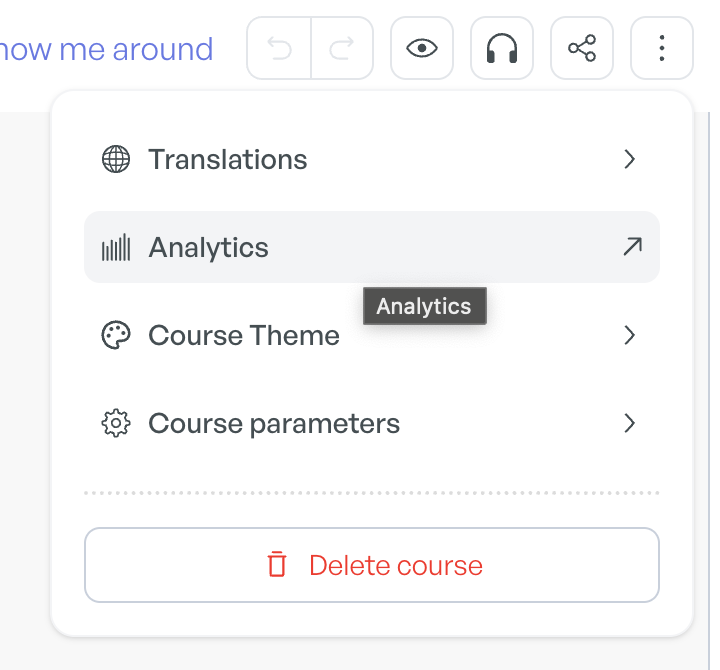
Through the Courseau dashboard, you can see:
Total views
Total unique visitors
Number of times a course is completed
How often quiz questions were wrong/right/skipped
Number of visitors in the last 30 days (graph)
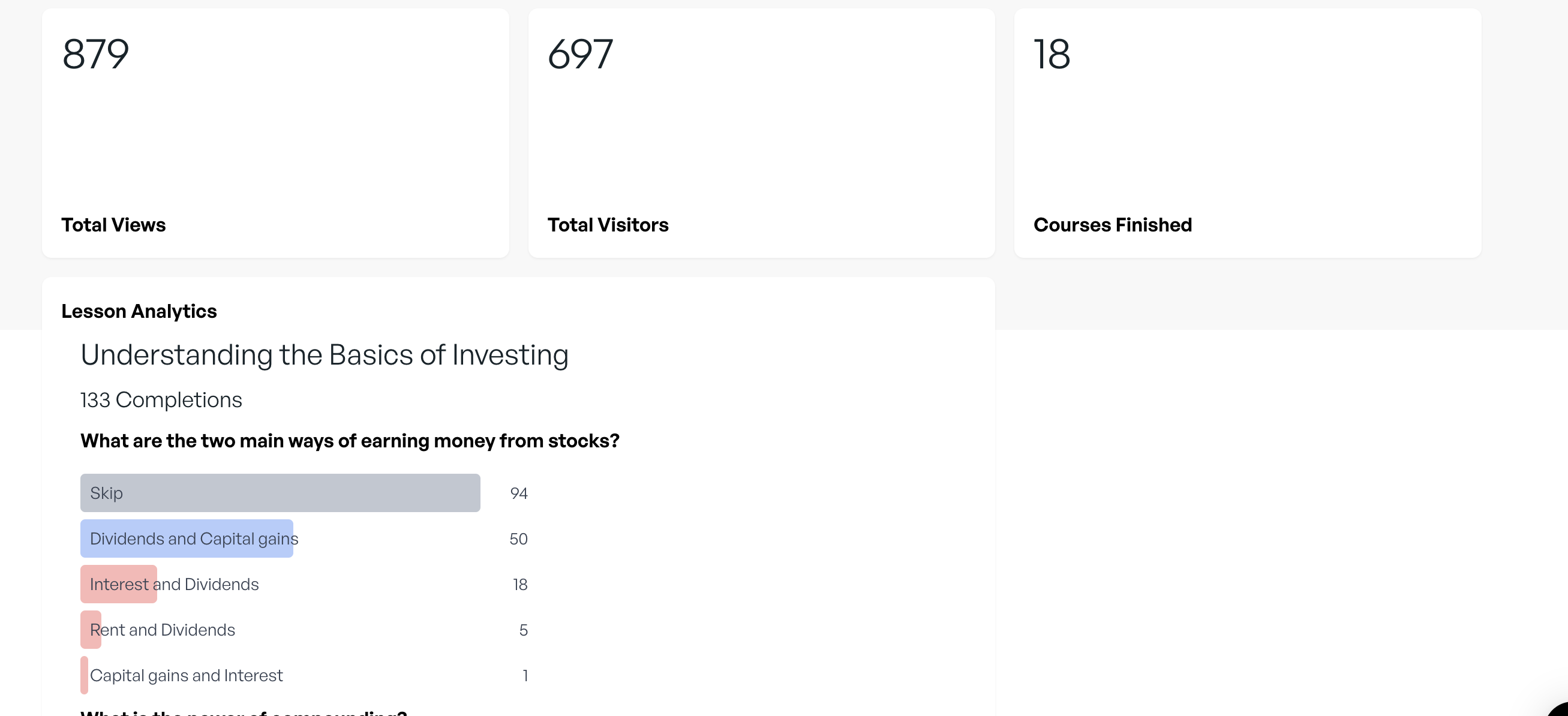
Where's the individualized student data?
Notice that Courseau does not track individual student records, ie. who completed what. That's because we do not currently collect student data for privacy reasons.
To track this information on a more granular level, you’ll need to use a learning management system (LMS) like LearnUpon.
What's SCORM?
SCORM is the most common eLearning standard, acting as a bridge between content creation platforms like Courseau, and LMS’s like LearnUpon. It organizes learners and their information, allowing the LMS to track specific user metrics.
To deliver a Courseau-created course using an LMS, download the SCORM 1.2 package and follow the instructions in LearnUpon, or another SCORM compliant LMS, to upload.
Not all LMS’s are SCORM compliant. To check, ask your vendor or developer to explain the details. Is the product compatible with all elements of the SCORM spec, for example? Specifically SCORM 1.2 packages.
Integrating Courseau with your LMS
How to integrate Courseau to your LMS via SCORM