To add an element inline:
Click anywhere into the card and press [enter]
Select item you'd like to insert (images, videos, quizzes, callouts, etc)
Click & drag the item around on the page to arrange
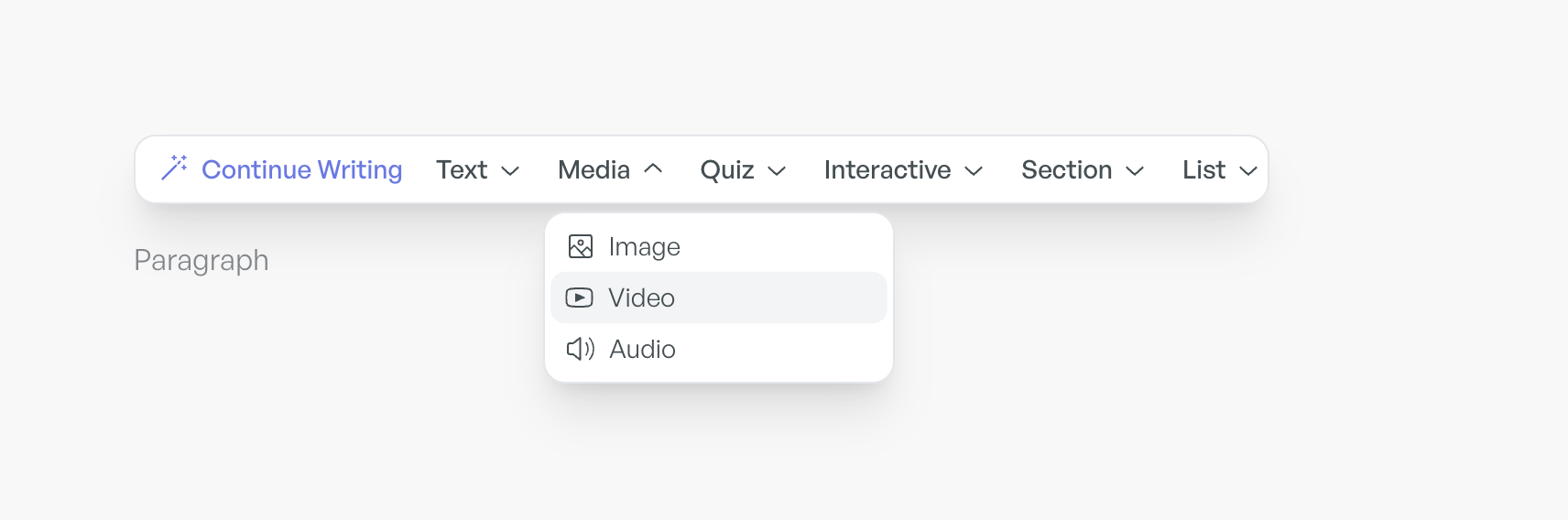
To showcase an element on its own, such as a full-width video or image:
On the left of your screen, above the course navigation, press [new] and select [card]
Toggle off the “generate with AI” option
Select [content]
Select [full-width] option
Press [add card]
Click into the card and press [enter] to find the same menu as above